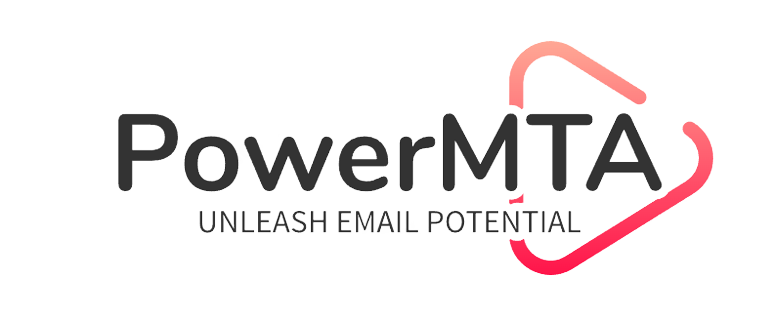How to Use IP Rotation in PowerMTA Easily (Beginner Guide)

When it comes to email marketing, IP rotation is one of the most important setups you can’t ignore. If you’re using PowerMTA, it’s even easier to manage IP rotation with the right configuration.
In this beginner-friendly blog post, we’ll break down how IP rotation in PowerMTA works, why it’s important, and how you can set it up in minutes using our 1-click auto installer with smart config.
And yes — if you purchase the PowerMTA License from us, we’ll give you the full automated setup script for multiple domains & IPs. 😉
🔁 What is IP Rotation in PowerMTA?
IP rotation simply means using multiple IP addresses to send out your email campaigns. Instead of using one IP for all your emails (which can get blacklisted or throttled), you rotate between several IPs to stay clean, improve inbox rate, and maintain sender reputation.
In PowerMTA, you can configure this via the config file where you assign different IPs to different domains or rotate them automatically per message or connection.
🎯 Why You Need IP Rotation
✅ Reduces chance of blacklisting
✅ Balances sending volume across IPs
✅ Helps with domain warm-up
✅ Improves email deliverability
✅ Useful for sending to Gmail, Yahoo, Outlook, etc.
✅ Essential for large email campaigns
🛠️ Manual Setup vs. 1-Click Auto Installer
Setting up IP rotation manually in PowerMTA means you need to:
-
Edit
pmta/configfile -
Define virtual MTAs
-
Assign IPs to domains
-
Set up rules for each domain
-
Test each configuration
⛔ It takes time, and if you’re new, you might break the config or misroute your emails.
💡 But here’s the good news…
🚀 Use Our PowerMTA License with Auto IP Rotation Config Script
When you buy the PowerMTA License from us, you’ll get access to:
✅ 1-Click Auto Installer
✅ Smart Script to handle IP rotation per domain
✅ Auto configuration for multiple domains and IPs
✅ Ready-to-go DKIM, SPF, DMARC, MX
✅ Advanced blacklist monitoring
✅ Free MailWizz & Interspire installers
✅ Unlimited installs on Ubuntu, CentOS, Rocky Linux
✅ IP Rotation Tutorial included
✅ Full Extended PDF Guide
👉 Click here to buy PowerMTA License
💬 You focus on sending emails, we handle the complex setup!
📁 Example IP Rotation Setup (Basic Concept)
With our script, this is auto-generated. You don’t need to copy-paste anything. Our installer does everything with just 1 command.
🔒 Extra Benefits of Buying from Us
🧠 No technical knowledge required
📦 Automated warm-up plan (optional addon)
📈 Better inbox rate
💡 Save hours of config time
🎁 Lifetime script updates
🎉 Our product is trusted by email marketers, agencies, and business owners worldwide.
📦 Product Link (Auto Installer + License)
👉 https://powermta.store/sparkpost-powermta-license/
🎁 Buy today and get:
🔹 PowerMTA Latest Version
🔹 Full IP Rotation Setup
🔹 Auto Config & MailWizz
🔹 Blacklist Monitor
✍️ Final Words
Whether you are just starting out in bulk emailing or running a full marketing agency, setting up IP rotation in PowerMTA is non-negotiable for success.
Manual configuration can be tough, but with our PowerMTA License + 1-click installer, you’ll be live in minutes with full control over domains, IPs, and deliverability.
🔐 Buy now and get the automated experience you deserve.
No stress, no errors, just results.
🛒 Grab Your PowerMTA License Here:
👉 https://powermta.store/sparkpost-powermta-license/