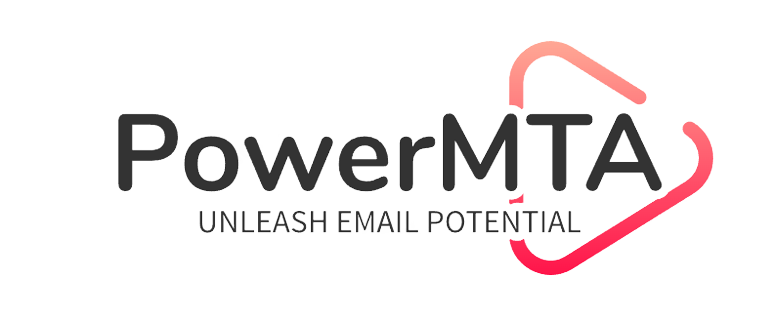Sending bulk cold emails can be an effective way to reach potential clients, but it requires careful handling to avoid spam filters and maintain good deliverability. Amazon Simple Email Service (SES) provides a cost-effective, scalable solution for sending bulk emails while ensuring compliance with email best practices. In this guide, we’ll cover everything from setting up Amazon SES to cleaning your email list for optimal results.

Why Use Amazon SES for Cold Emails?
Amazon SES is a highly reliable, affordable, and scalable email service. Here are some reasons why it’s ideal for cold emails:
- Cost-Effective – Amazon SES is cheaper than traditional email marketing services.
- Scalability – Send thousands of emails per day with ease.
- High Deliverability – Built-in features to prevent emails from landing in spam.
- SMTP and API Integration – Easily integrate with WordPress, CRMs, and other tools.
Step 1: Setting Up Amazon SES
To start using Amazon SES, follow these steps:
- Create an AWS Account – Sign up at AWS Console.
- Verify Your Email or Domain – Amazon SES requires domain verification before sending emails.
- Request Production Access – By default, Amazon SES is in a sandbox mode. Request an upgrade to send bulk emails.
- Set Up an SMTP Server – Obtain SMTP credentials to integrate with your email client.
Step 2: Configuring Amazon SES with WordPress
If you’re using WordPress, you can integrate Amazon SES with an SMTP plugin:
- Install WP Mail SMTP plugin.
- Go to Settings → WP Mail SMTP.
- Choose Amazon SES as the mailer.
- Enter your SMTP credentials from Amazon SES.
- Send a test email to ensure everything is configured correctly.
Step 3: Composing Cold Emails That Convert
Writing engaging and spam-free emails is crucial. Follow these tips:
- Personalization – Use the recipient’s name and reference their company.
- Compelling Subject Lines – Keep them short and curiosity-driven.
- Avoid Spam Words – Words like ‘free,’ ‘guarantee,’ and ‘cash’ can trigger spam filters.
- Call-to-Action (CTA) – Clearly state what action you want the recipient to take.
Step 4: Ensuring Email Deliverability
To prevent your emails from being marked as spam:
- Use DKIM, SPF, and DMARC records for authentication.
- Warm up your email account by gradually increasing your sending volume.
- Monitor Bounce and Complaint Rates in Amazon SES.
- Segment Your Email List based on engagement levels.
Step 5: Cleaning Your Email List
A clean email list improves deliverability. Here’s how to maintain a clean list:
- Remove Invalid Emails – Use an email verification tool before sending emails.
- Eliminate Non-Engaged Contacts – Remove emails that haven’t engaged in months.
- Use Double Opt-In – Confirm email validity before adding to your list.
Conclusion
Amazon SES is an excellent tool for bulk cold emails, provided you follow best practices for deliverability and compliance. By properly setting up SES, writing compelling emails, and keeping your email list clean, you can maximize engagement while staying out of spam folders.
Reference Links: