
A clean email list is crucial for maximizing Amazon SES deliverability. Sending emails to invalid or disengaged addresses can harm your sender reputation and lead to blacklisting. In this guide, we’ll explore how to clean your email list effectively.
Why Email List Cleaning Matters
- Reduces Bounce Rates – High bounce rates can get your SES account suspended.
- Improves Deliverability – Ensures your emails reach real inboxes.
- Avoids Spam Traps – Removes outdated or fake email addresses.
- Boosts Engagement – Higher open rates from a well-maintained list.
How to Clean Your Email List
1. Use an Email Verification Tool
Before sending bulk emails, use an email verification service like:
2. Remove Hard Bounces and Complaints
Monitor your Amazon SES dashboard for bounce and complaint rates. Remove emails that consistently bounce.
3. Segment Inactive Subscribers
If a recipient hasn’t engaged with your emails in over 6 months, remove them or send a re-engagement campaign.
4. Enable Double Opt-In
Double opt-in ensures that only valid, interested recipients make it onto your list.
5. Monitor Your Sender Reputation
Use tools like:
Conclusion
Cleaning your email list is essential for high deliverability in Amazon SES. By removing invalid emails, reducing bounce rates, and monitoring engagement, you can optimize your email campaigns.
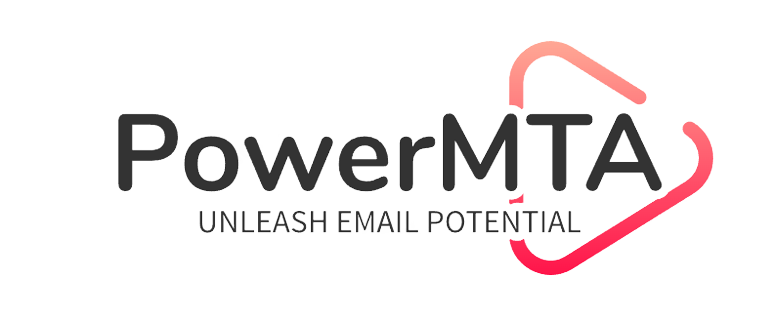



1 comment
Hey!
This helps me alot , but can you suggest me good email validator?